In my previous post, Protect Yourself From Identity Theft (Part 1), we talked about the dangers of exposing your personal details on Facebook such your ID screenshots, passports, licenses, etc.
We also mentioned about the dangers in using credit cards in commercial establishments and I gave the Barnes and Noble credit card fraud incident in the US as an example.
And then we illustrated how a blogger’s account was copied and contents such as photos even with watermarks were stolen by an online thief.
With just those three classic examples of identity theft scenarios, we should remember that social media profiles and personal experience blogs are like public records of your personal information. Even if you decide to delete them later on, someone else must have already stolen what you posted before. Nightmares, huh?
Let’s now see what are the basic measures we can do to protect our identities online.
Tips to Protect Your Identity Online
1) Protect your Identity On Facebook
Turn on the “Secure Browsing” option by going to Account Settings as shown below:
Click the Security icon.
Then click on the tickbox to enable Secure Browsing. Save Changes.
Enabling the Secure Browsing feature will protect your account from being accessed by other people without permission because it somehow “hides” your personal activities by encryption.
So if you play games and activates apps (especially those companies offering promos and prizes) on Facebook, you are vulnerable. Make sure to always check if your browser starts with “https” when using Facebook.
2) Use strong passwords
Create strong passwords that should be at least 8 characters in length. Make sure that you use both capital letters and at least one numeric or other non- alphabetical character. Be crazy by inventing your own vocabulary. NEVER, EVER SHARE your password with friends!
Consider changing your password as often as possible. Do not store your passwords in your mobile gadgets.
3) Be cautious when posting
Do not post your exact address, phone numbers, e-mail address, driver’s license number, SSS and Tax identification numbers, birth date, birth place, school’s name, or student ID number.
4) Never Tweet your exact current location nor click the “Where Are You?” option in your Facebook status if you are in the bank, in a mall, or in any other place or event that you are heading to.
5) Be careful when posting photos and videos of yourself
While it’s good to show the whole world where you are studying or working, do not ever indicate the exact location of your work or school in your photos. Never pose naked on the webcam.
Do you think it’s cool for you to have a photo of yourself smoking pot or burning coke with your so-called friends? Think about it and your future over.
6) Machine-gun friend-adding/following
It feels cool to have more than 2,000 friends. It’s uncool to know later on that one or two of them are criminals and psychos.
Avoid clicking that “Add Friend” button if you do not know that person.
7) Beware of fake emails
Wonder why your last social networking profile was hacked? You probably clicked on a link in an email message that looks exactly like your favorite social networking site asking you to re-set your password. Those fake emails were created by scammers to gain access to your personal information.
Verify first if the email sender has a valid email address.
8) Keep your anti-virus and anti-spamming software updated to update and protect your personal information.
I hope these suggested solutions should somehow give you a starter on being vigilant online.
Strive to learn more on how to protect your finances, your family, and yourself while enjoying the fruits of doing business and social networking online.
Caveat: While these solutions will help you protect yourself, these should not be taken as professional and expert advice.
Subscribe to BurnGutierrez.Com to receive more informative posts.
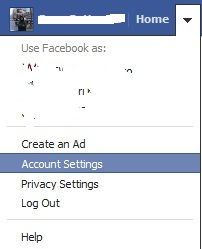
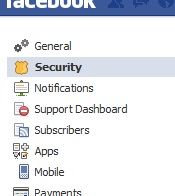
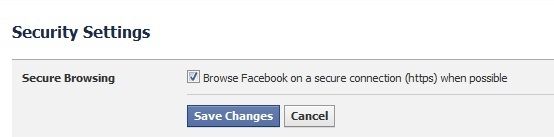
One thought on “Protect Yourself From Identity Theft [Online] (Part 2)”